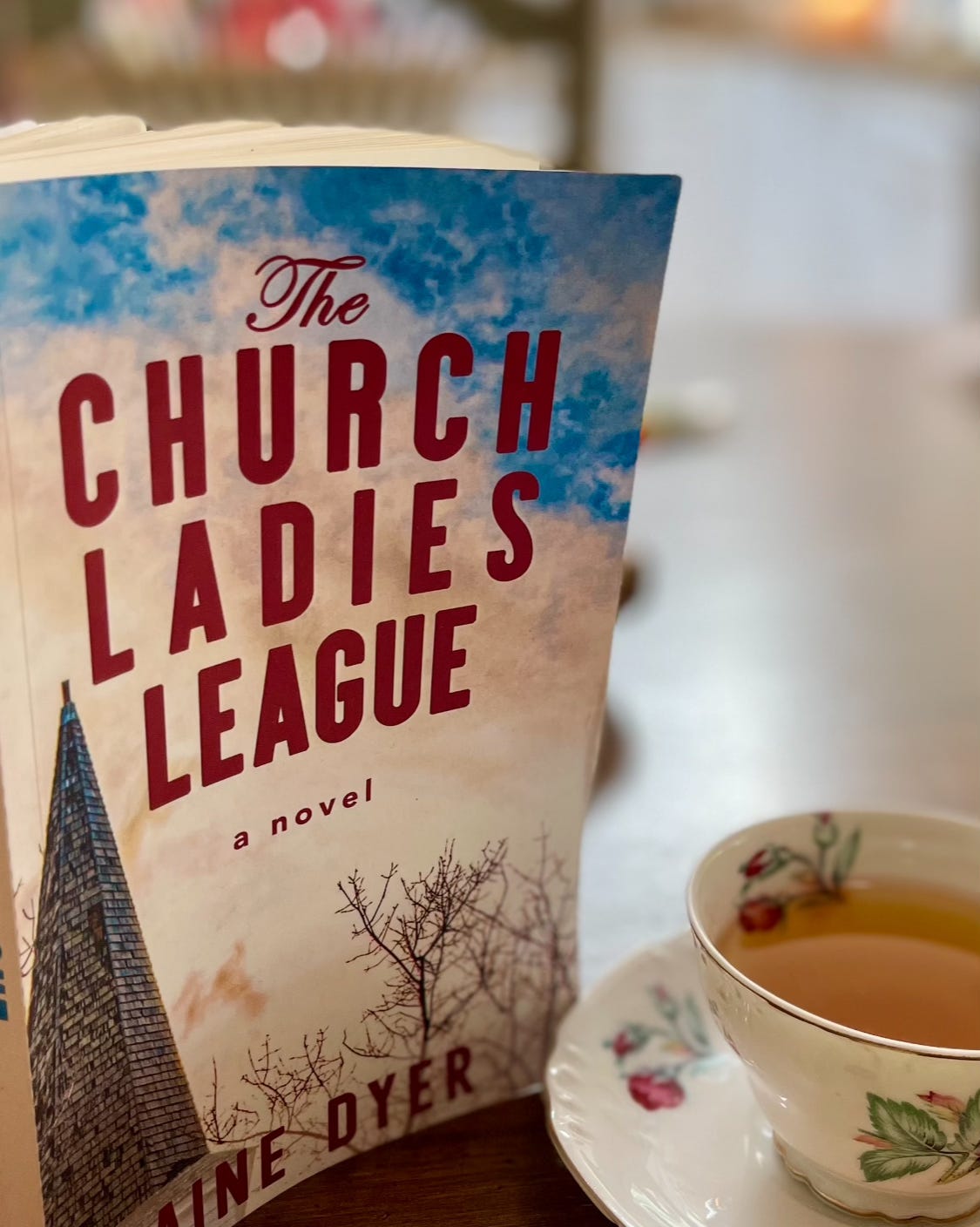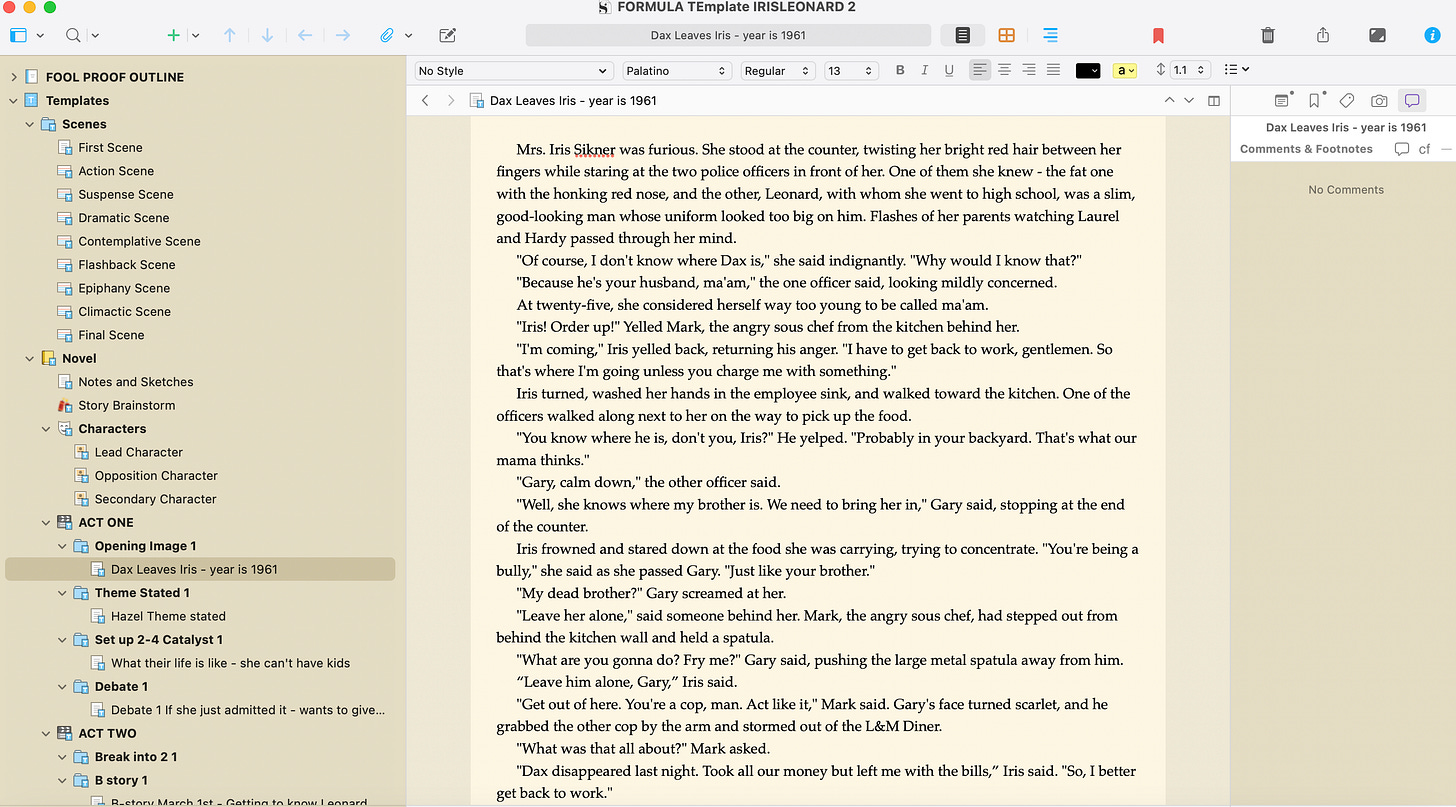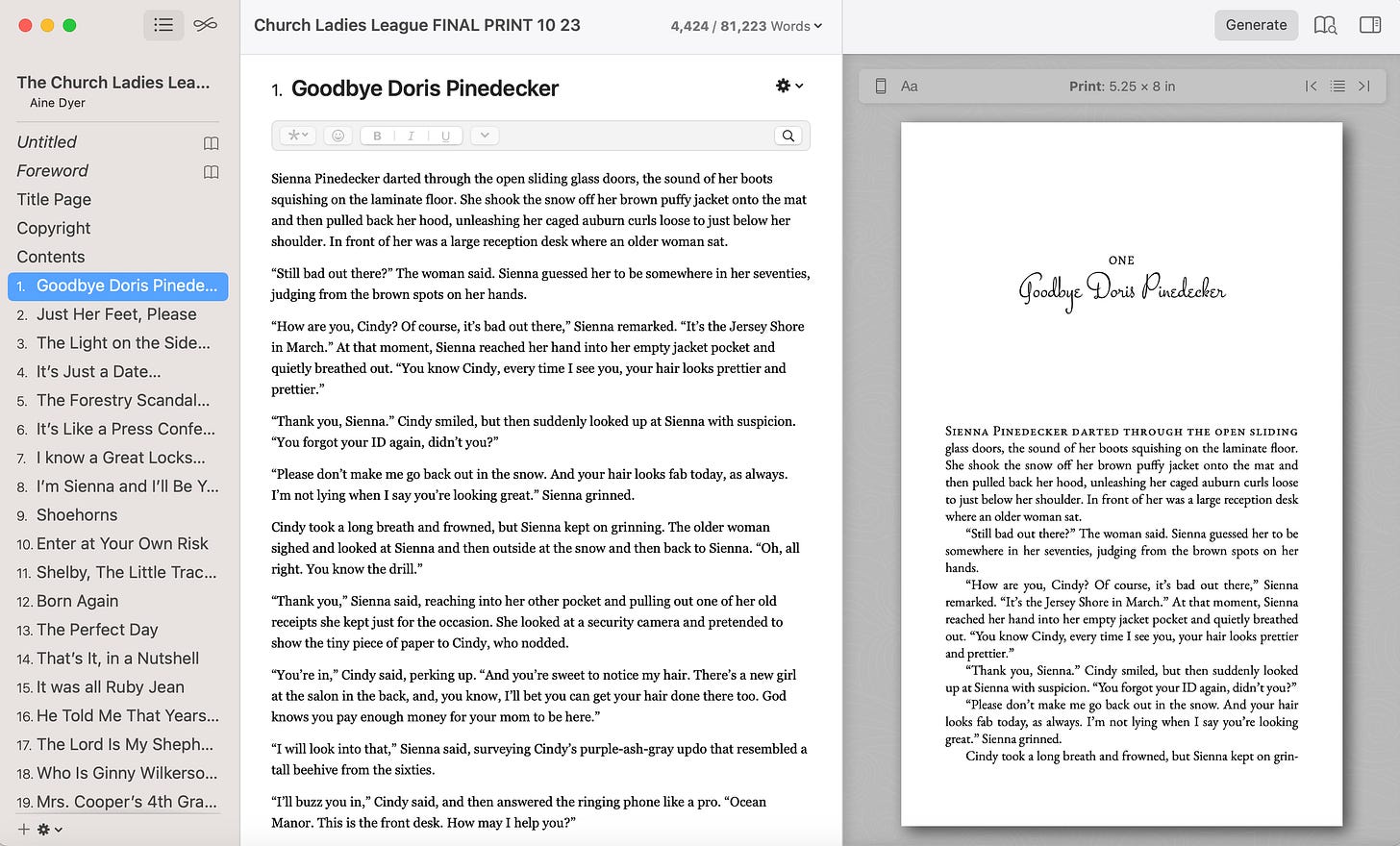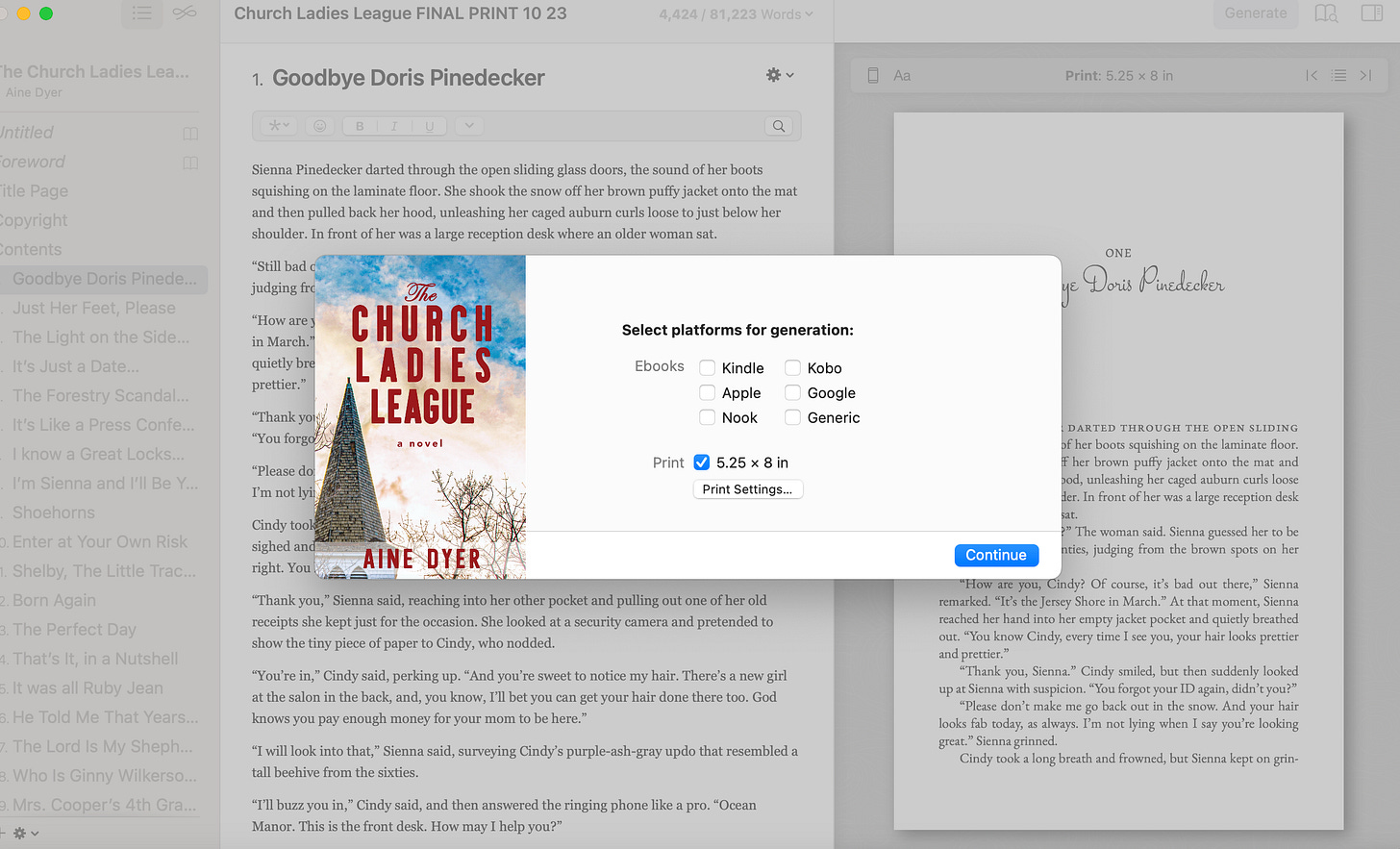Want To Be A Self Published Author? Here's A Quick Read On How To Get Started
Here's a quick list of some things that I use.
I meet a lot of people who are interesting in self publishing but don’t know where to start. It’s normal to be a little overwhelmed at the process, but with this list, it should help you feel a little less overwhelmed.
What’s the first thing you need?
An idea.
So, what are you publishing? A kid’s book, coffee table book, romance novel? I write Christian fiction novels that are primarily romance novels with a wholesome feel and humor. There are tons of books to read if you want to write (remember the whole idea of those who can’t do, each?) well, that’s true here in writing too. The books that have been most beneficial to me are Story Genius, Save the Cat Writes a Novel, and Techniques of the Selling Writer.
And the main thing you need to do is just start. Start at the beginning, the end, or even in the middle. I hear so many people say to me “Oh, I want to write a book” but when they sit down to do it, it doesn’t seem so easy. So they quit. Don’t do that. Keep going. God wouldn’t put this idea in your heart if he didn’t want you to finish.
TIP: Check the bad reviews of the authors who already write the type of books you want to write, and then make sure you don’t do the things that readers are complaining about.
Persistence is key.
Write, write, write. And you know what? Don’t believe what they say about write what you know. JK Rowling had never been to Hogwarts before so, yes, she knew what a castle looked like, but her magic is completely made up. Before I wrote my Saving Mr. Scrooge book, I actually wrote three other books. They were pretty awful, but I learned how to design a story and make it work. I write how I talk, like I’m telling you a story (that doesn’t mean my words don’t show you what I’m talking about but in telling you a story with words, I create a rich world and characters that you might want to hang out with when you close the book.)
Software I use when I write:
AutoCrit: This is software that you can use to write and edit your manuscript. I like Autocrit. I have taken a few of their classes and the software has helped me create many of my stories. You can sign up for a free trial membership and test out the software before buying.
Pro Writing Aid: I use this for editing and proofreading.
Scrivener: Scrivener is a little like AutoCrit without the editing properties. I use it along with a product I downloaded in 2017 called Full Proof Outline and it’s really helpful for keeping my thoughts organized.
TIP: You can also use MS Word or Apple Pages so for your first try, don’t invest in these software products until you are sure you want to keep doing this.
After you have a draft manuscript:
Proofreading: (ProWriting Aid will help with this to)
Oh, if there’s a place that you’re going to stop writing, it’s right here. Rewrites and proofreading can be so painful BUT we have to do it! You want everything you put out into the world to be grammatically correct and proofread. I usually read my draft outlaid because I can tell a lot better that way if it’s bad. Also, for the best proofreading ever (SECRET!) read it backwards. Or you can hire someone who can read it backwards for you. :)
Vellum Software.
Vellum is the last thing I use before I upload my book to Kindle Direct Publishing. Vellum is an excellent software for book design and you can output your book with a cover - more on those below. You can design your book and output it in different platforms like Epub (ebook) and a print edition for use in paperback and hardcover.
Your Cover.
The first thing people are going to see whether you’re in a bookstore or online is your cover. I happen to be a graphic designer so I design my own covers, but you can either hire someone or do it yourself. You can use free stock photo sites like Pixabay or Unsplash and then you can also use Canva which honestly, is pretty easy. Definitely look at other covers from your competition.
TIP: You can use Canva for free.
Kindle Direct Publishing.
There’s Kindle publishing or wide publishing. Wide publishing is when you also publish your book on Apple Books, Walmart, and Barnes and Noble Nook. I only use Kindle right now, because it works better for me. But lots of other authors are wide and doing great.
This is what you will see when you sign up for Kindle Direct Publishing. But before you get to this screen you will need to add your personal information and tax info as well. After your account is all set up you will be able to create your book, add your cover, decide how to price and what markets are suitable for you, and if you want to have hard cover, paperback, and/or ebook. You can publish your book through Amazon and it will show up a few days after you publish it.
But this is just the beginning of your publishing story. You’ll need to sell your book next! I’ll add another post soon about marketing. All the links I’ve mentioned in this post are below (I don’t get any money from them).
If you value what I do, and would like to support me, please consider becoming a paid subscriber. As a paid subscriber, for $5 a month you’ll get exclusive articles, podcasts and videos written just for you. Thank you as always!
Links from post:
Writing and Proofreading:
Full-Proof Outline (To use with Scrivener)
Book Design
Cover Design
Stock Photos
Publishing your book:
Books that have helped me:
Techniques of the Selling Writer
Have something you want me to write about? Let me know in the comments below.